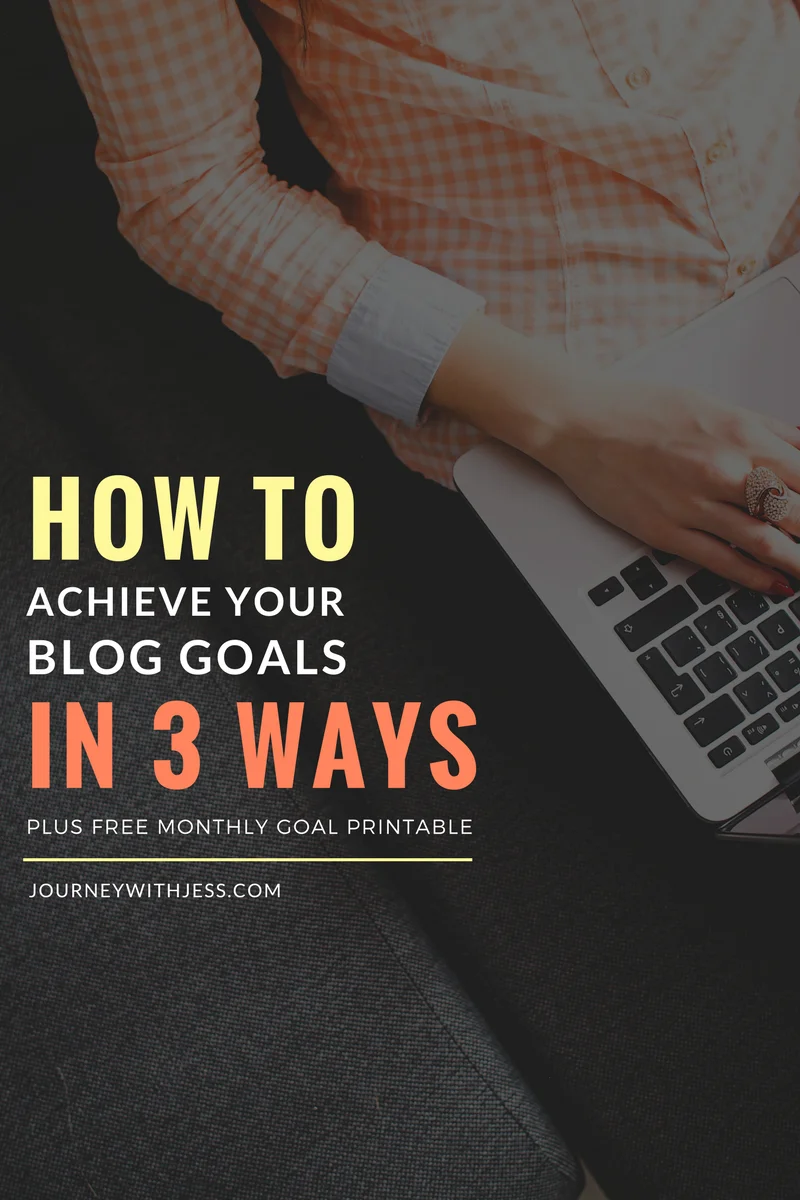Mood Board Design to Inspire Your Brand + 5 Free Templates
I love mood boards. They are super fun to make and they really help kick-start the creative process. I've always been a visual learning and mood boards are a helpful tool I use to explore creative inspiration and hopefully lead me to some ideas. Today, I thought I would talk about branding and the process I use to create mood boards. Plus, as an added bonus I'll include 5 free templates you can use to create your own mood board. Please note: these templates will only be editable in Adobe Illustrator.
WHAT IS A MOOD BOARD?
Back during your school days, do you remember grabbing one of those giant white poster boards and going crazy by cutting and pasting images and texts from a magazine or newspaper? I remember specifically doing this to my folders where I would cover them front to back with Nsync, Backstreet Boys and terrible early 2000's quotes (Oh man I'm really aging myself now). That collage you created was essentially a mood board. A mood board is a combination of images, fonts, colors and patterns that inspire your design style. They are tool used typically by designers to help visually convey a design idea to a client in order to agree on style. You don't have to be a designer to have a need for a mood board - I've seen them used for interior design, photography, fashion, decoration, branding, web design, wedding planning etc. They really help brainstorm ideas for your brand and are a good reference to have when creating graphics for your website and social media.
WHERE TO FIND INSPIRATION
You can find inspiration pretty much anywhere. When I find myself struggling what I'll do is head over to All the Free Stock to get an idea of photos that inspire me. I'll search for a color or word that I like and download several images that I feel belong together. Searching different colors or styles will generate a ton of images and should be able to pick out a few that relate to your brand. For example, below you can see a photo grid found on All the Free Stock of some suggested modern images.
HOW TO CREATE A BRANDED MOOD BOARD
Creating a mood board is a process of exploration. Start by collecting items that inspire you - colors, typography, illustrations, photos, textures, etc. This collection should include everything you feel relates to your brand and reflects the visual message. Once you've gathered your materials, you can begin editing the board to only include essential brand elements and inspiration points. A great way to start is by the following:
- Start off by brainstorming. Ask yourself some questions. What do you want your brand to have? What words inspire my brand? Also consider the format you want. Whether that is digital or physical - it's entirely up to you.
- Layout. Stick to a 1 page document and be sure to create clean lines by aligning your images accordingly.
- Color. Head over to Pinterest to get inspired. Search for color palettes to get an idea of color combinations you like. In case you missed it, you can learn how to create your own color palette here.
- Typography. Canva is a great place to start experimenting with fonts and typefaces.
- Put it all together!
I create my mood boards in Adobe Illustrator by arranging shapes in a grid pattern. This is just how I do it, but I like to visually see the outline before I begin inserting my materials. You can see an example of one of my patterns below:
Once I'm happy with the pattern I've created, I'll begin placing images and text into these boxes. I use clipping masks to insert my images into the boxes I've created and I'll resize them until I'm happy with the result. I'll resize and move my image around until I'm satisfied with the result. There is no right or wrong way to do this. Everyone is different so be sure to do what works best for you.
Here are 2 examples of some mood boards I've designed:
I know it might sound a lot harder than it actually is, but with a little practice you will be a pro! If you're interested in trying your hand at creating mood boards in Illustrator, click the button below for your free templates. The zip file contains a PDF step by step instruction + 5 editable templates.
Now go out there and create an amazing brand!
Like this post? Check out these other ones I know you'll love!