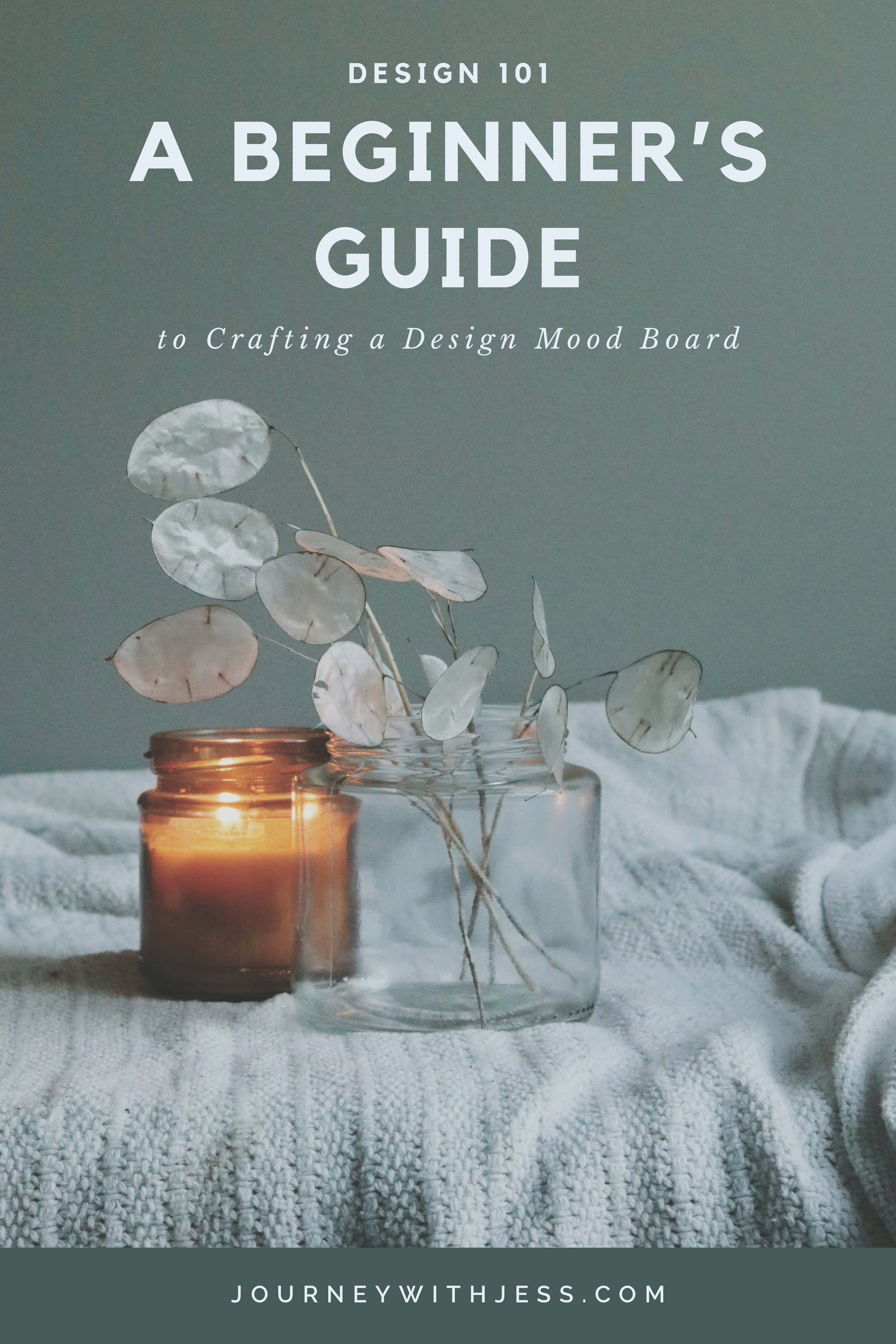Design 101: A Beginner's Guide to Crafting a Design Mood Board
Designing a space, whether it's a room in your home, a branding project, or a creative endeavor, often starts with a vision—a sense of the atmosphere, colors, textures, and styles you want to evoke. But how do you translate that vision into a tangible plan without any design experience? Enter the design mood board—a powerful tool that allows you to organize your ideas, explore different aesthetics, and communicate your preferences visually. And the best part? You don't need any design expertise to create one. Here's how to get started:
Define Your Project Scope
Before diving into creating your mood board, take some time to clarify the purpose and scope of your project. Whether you're redesigning a room, planning a wedding, or brainstorming branding ideas, having a clear understanding of what you hope to achieve will guide your mood board creation process.
Gather Inspiration
Begin by collecting images, colors, patterns, textures, and typography that inspire you and align with the aesthetic you envision for your project. This can include photos from magazines, images from websites like Pinterest and Instagram, fabric swatches, paint samples, and anything else that sparks your creativity.
Choose Your Platform
Decide whether you want to create a physical or digital mood board. Physical mood boards involve cutting and pasting images onto a board or poster, while digital mood boards can be created using online platforms like Canva, Adobe Spark, or even a simple PowerPoint presentation. Choose the option that feels most comfortable and accessible to you.
Select Key Images
Start assembling your mood board by selecting a few key images that capture the essence of your vision. Look for images that evoke the mood, style, and color palette you want to achieve. These images will serve as the foundation of your mood board and set the tone for the rest of your design.
Curate Supporting Elements
Once you have your key images in place, begin adding supporting elements such as textures, patterns, colors, and typography. Experiment with layering and composition to create visual interest and convey the desired atmosphere. Don't be afraid to mix and match different elements to find the perfect combination.
Consider Layout and Composition
Pay attention to the layout and composition of your mood board to ensure a cohesive and visually pleasing design. Arrange your images and elements in a way that flows smoothly from one section to the next, keeping balance, symmetry, and spacing in mind.
Personalize Your Mood Board
Infuse your mood board with personal touches and meaningful details that reflect your personality and preferences. Add quotes, mementos, or personal photographs that resonate with you and contribute to the overall narrative of your design.
Review and Revise
Step back and take a moment to review your mood board. Does it accurately capture the vision you have for your project? Are there any elements that feel out of place or don't align with your theme? Make any necessary adjustments to refine your mood board until it feels cohesive and compelling.
Share and Seek Feedback
Once you're satisfied with your design mood board, don't hesitate to share it with others and seek feedback. Whether it's friends, family, or online communities, getting input from others can provide valuable insights and help you refine your vision further.
Use It as a Guide
Your design mood board is not just a creative exercise—it's a practical tool that will guide you through the execution of your project. Refer back to it often as you move forward, using it to inform your decisions and keep you on track with your vision.
Creating a design mood board without any design experience may seem daunting at first, but with a little creativity, experimentation, and imagination, you can craft a visually stunning collage that captures the essence of your vision. Trust your instincts, have fun with the process, and let your creativity flow as you embark on your design journey.