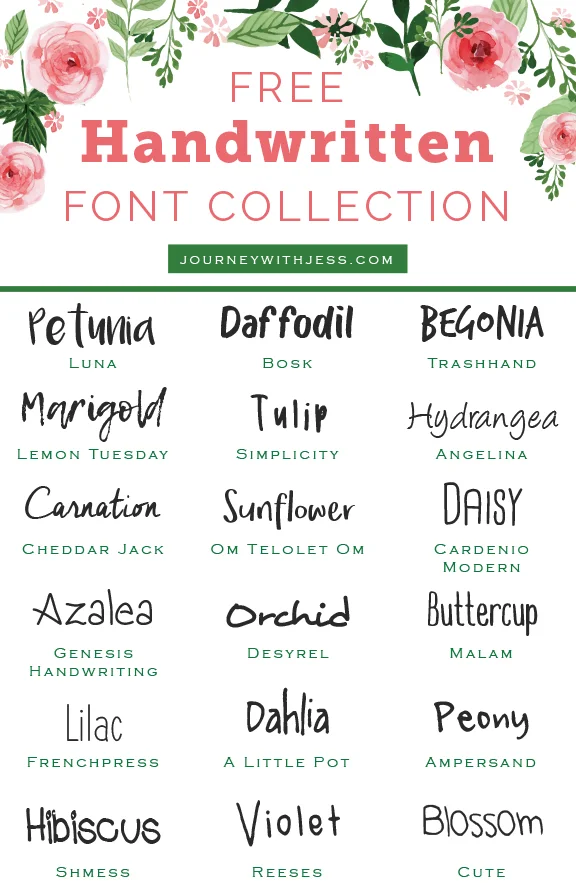Free Font Collection: Handwritten Fonts
This is my third post in my font collection series
Can you believe it's already the second week of August?! I can't believe how quickly summer is passing by - I honestly don't know where all the time has gone. It's been about 4 weeks since my last font collection series post and decided it was time for my 3rd one. So far I've done script and clean fonts and this post will focus on handwritten ones. Handwritten fonts have become more popular in the past year or so - particularly for weddings. More recently I've typically seen handwritten fonts utilized for rustic/barn-type themed weddings either in the invitations or the general decor.
Handwritten fonts serve their purpose in design as well as blogging and can be great for representing brands. A good examples of these are child care centers or charities. Companies or individuals wanting to stand out creativly such as fashion designers or photographers, may also benefit from these fonts. If you do choose a handwritten font, make sure it is clearly legible, as scaling it across device screens can make it completely useless otherwise. A major problem I've come across is the over use of these fonts can make your design appear childish. If this isn't the look you're going for I would suggest to proceed with caution.
Below is the list of all 18 script fonts you can download today!
1) Click on an of the above links.
2) You will be directed to the font webpage.
3) For dafont.com: Click on the "download" button on the right hand side. A zip file should begin downloading. Locate the zip file and open it. Open all of the .ttf files and click the "install" button at the top of each window that opens. They will be automtically installed into your fonts folder.
If you're getting an "invalid font" error, trying logging in as Administrator. Don't drag the files directly from the zip folder in to the fonts folder: this won't work. If you're still having issues installing, please google "invaild font" and you should find some discussion boards.
DOWNLOAD INSTRUCTIONS FOR PC
Disclaimer: Most of these fonts are free for commercial use. Please read the license on each font before using them. The downloaded zip files should contain a text document called "license." It is your responsibility to read the terms and conditions for each font you choose to download. Any font listed as "Demo" means you are allowed to download and try for free. You will need to purchase the license if you decide to use the font past the mock-up phase.